在一个网页中,不好引入Jq插件和其他插件去实现手势缩放,没办法只能另辟蹊径,通过css来放大缩小,未用scale。
先来一个效果展示
首先引入样式
.imgzoom_pack {
width: 100%;
height: 100%;
position: fixed;
left: 0;
top: 0;
background: rgba(0, 0, 0, .7);
display: none;
}
.imgzoom_pack .imgzoom_img {
width: 100%;
height: 100%;
position: absolute;
left: 0;
top: 0;
overflow: hidden;
background: black;
}
.imgzoom_pack .imgzoom_img img {
width: 100%;
position: absolute;
top: 50%;
}
.informBlock {
margin: 0 11% 22px;
width: 78%;
text-align: center;
}
.informBlock img {
margin-bottom: 5px;
max-height: 250px;
max-width: 100%;
border-radius: 2%;
}然后插入对应显示的背景节点
<section class="imgzoom_pack">
<div class="imgzoom_x">
<div class="imgzoom_img"><img src=""/></div>
</div>
</section>最后引入js
(function(window, undefined){
var document = window.document,
support = {
transform3d: ("WebKitCSSMatrix" in window && "m11" in new WebKitCSSMatrix()),
touch: ("ontouchstart" in window)
};
function getTranslate(x, y){
var distX = x, distY = y;
return support.transform3d ? "translate3d("+ distX +"px, "+ distY +"px, 0)" : "translate("+ distX +"px, "+ distY +"px)";
}
function getPage(event, page) {
return support.touch ? event.changedTouches[0][page] : event[page];
}
var ImagesZoom = function(){};
ImagesZoom.prototype = {
// 给初始化数据
init: function(param){
var self = this,
params = param || {};
var imgList = document.querySelectorAll(params.elem + " img"),
zoomMask = document.querySelector(".imgzoom_pack"),
zoomImg = document.querySelector(".imgzoom_pack .imgzoom_img img"),
zoomClose = document.querySelector(".imgzoom_pack"),
imgSrc = "";
self.buffMove = 3; //缓冲系数
self.buffScale = 2; //放大系数
self.finger = false; //触摸手指的状态 false:单手指 true:多手指
self._destroy();
zoomClose.addEventListener("click", function(){
zoomMask.style.cssText = "display:none";
zoomImg.src = "";
zoomImg.style.cssText = "";
self._destroy();
document.removeEventListener("touchmove", self.eventStop, false);
}, false);
for(var len=imgList.length,i=0; i<len; i++){
imgList[i].addEventListener("click", function(){
imgSrc = this.getAttribute("src");
zoomMask.style.cssText = "display:block";
zoomImg.src = imgSrc;
zoomImg.onload = function(){
zoomImg.style.cssText = "margin-top:-"+(zoomImg.offsetHeight/2)+"px";
// 禁止页面滚动
document.addEventListener("touchmove", self.eventStop, false);
self.imgBaseWidth = zoomImg.offsetWidth;
self.imgBaseHeight = zoomImg.offsetHeight;
self.addEventStart({
wrapX: zoomMask.offsetWidth,
wrapY: zoomMask.offsetHeight,
mapX: zoomImg.width,
mapY: zoomImg.height
});
}
}, false);
}
},
addEventStart: function(param){
var self = this,
params = param || {};
self.element = document.querySelector(".imgzoom_pack img");
//config set
self.wrapX = params.wrapX || 0; //可视区域宽度
self.wrapY = params.wrapY || 0; //可视区域高度
self.mapX = params.mapX || 0; //地图宽度
self.mapY = params.mapY || 0; //地图高度
self.outDistY = (self.mapY - self.wrapY)/2; //图片超过一屏的时候有用
self.width = self.mapX - self.wrapX; //地图的宽度减去可视区域的宽度
self.height = self.mapY - self.wrapY; //地图的高度减去可视区域的高度
const clickEvent = (function() {
if ('ontouchstart' in document.documentElement === true)
return 'touchstart';
else
return 'click';
})();
self.element.addEventListener("click",function(e){
var zoomMask = document.querySelector(".imgzoom_pack"),
zoomImg = document.querySelector(".imgzoom_pack .imgzoom_img img");
zoomMask.style.cssText = "display:none";
zoomImg.src = "";
zoomImg.style.cssText = "";
self._destroy();
document.removeEventListener("touchmove", self.eventStop, false);
},false)
self.element.addEventListener("touchstart",function(e){
self._touchstart(e);
},false);
self.element.addEventListener("touchmove",function(e){
self._touchmove(e);
},false);
self.element.addEventListener("touchend",function(e){
self._touchend(e);
},false);
},
// 重置坐标数据
_destroy: function(){
this.distX = 0;
this.distY = 0;
this.newX = 0;
this.newY = 0;
},
// 更新地图信息
_changeData: function(){
this.mapX = this.element.offsetWidth; //地图宽度
this.mapY = this.element.offsetHeight; //地图高度
// this.outDistY = (this.mapY - this.wrapY)/2; //当图片高度超过屏幕的高度时候。图片是垂直居中的,这时移动有个高度做为缓冲带
this.width = this.mapX - this.wrapX; //地图的宽度减去可视区域的宽度
this.height = this.mapY - this.wrapY; //地图的高度减去可视区域的高度
},
_touchstart: function(e){
var self = this;
//e.preventDefault(); //点击图片也会关闭
var touchTarget = e.targetTouches.length; //获得触控点数
self._changeData(); //重新初始化图片、可视区域数据,由于放大会产生新的计算
if(touchTarget == 1){
// 获取开始坐标
self.basePageX = getPage(e, "pageX");
self.basePageY = getPage(e, "pageY");
self.finger = false;
}else{
self.finger = true;
self.startFingerDist = self.getTouchDist(e).dist;
self.startFingerX = self.getTouchDist(e).x;
self.startFingerY = self.getTouchDist(e).y;
}
},
_touchmove: function(e){
var self = this;
e.preventDefault();
e.stopPropagation();
var touchTarget = e.targetTouches.length; //获得触控点数
if(touchTarget == 1 && !self.finger){
self._move(e);
}
if(touchTarget>=2){
self._zoom(e);
}
},
_touchend: function(e){
var self = this;
self._changeData(); //重新计算数据
if(self.finger){
self.distX = -self.imgNewX;
self.distY = -self.imgNewY;
}
if( self.distX>0 ){
self.newX = 0;
}else if( self.distX<=0 && self.distX>=-self.width ){
self.newX = self.distX;
self.newY = self.distY;
}else if( self.distX<-self.width ){
self.newX = -self.width;
}
self.reset();
},
_move: function(e){
var self = this,
pageX = getPage(e, "pageX"), //获取移动坐标
pageY = getPage(e, "pageY");
// 禁止默认事件
// e.preventDefault();
// e.stopPropagation();
// 获得移动距离
self.distX = (pageX - self.basePageX) + self.newX;
self.distY = (pageY - self.basePageY) + self.newY;
if(self.distX > 0){
self.moveX = Math.round(self.distX/self.buffMove);
}else if( self.distX<=0 && self.distX>=-self.width ){
self.moveX = self.distX;
}else if(self.distX < -self.width ){
self.moveX = -self.width+Math.round((self.distX+self.width)/self.buffMove);
}
self.movePos();
self.finger = false;
},
// 图片缩放
_zoom: function(e){
var self = this;
// e.preventDefault();
// e.stopPropagation();
var nowFingerDist = self.getTouchDist(e).dist, //获得当前长度
ratio = nowFingerDist / self.startFingerDist, //计算缩放比
imgWidth = Math.round(self.mapX * ratio), //计算图片宽度
imgHeight = Math.round(self.mapY * ratio); //计算图片高度
// 计算图片新的坐标
self.imgNewX = Math.round(self.startFingerX * ratio - self.startFingerX - self.newX * ratio);
self.imgNewY = Math.round((self.startFingerY * ratio - self.startFingerY - self.newY * ratio)/2);
if(imgWidth >= self.imgBaseWidth){
self.element.style.width = imgWidth + "px";
self.refresh(-self.imgNewX, -self.imgNewY, "0s", "ease");
self.finger = true;
}else{
if(imgWidth < self.imgBaseWidth){
self.element.style.width = self.imgBaseWidth + "px";
}
}
self.finger = true;
},
// 移动坐标
movePos: function(){
var self = this;
if(self.height<0){
if(self.element.offsetWidth == self.imgBaseWidth){
self.moveY = Math.round(self.distY/self.buffMove);
}else{
var moveTop = Math.round((self.element.offsetHeight-self.imgBaseHeight)/2);
self.moveY = -moveTop + Math.round((self.distY + moveTop)/self.buffMove);
}
}else{
var a = Math.round((self.wrapY - self.imgBaseHeight)/2),
b = self.element.offsetHeight - self.wrapY + Math.round(self.wrapY - self.imgBaseHeight)/2;
if(self.distY >= -a){
self.moveY = Math.round((self.distY + a)/self.buffMove) - a;
}else if(self.distY <= -b){
self.moveY = Math.round((self.distY + b)/self.buffMove) - b;
}else{
self.moveY = self.distY;
}
}
self.refresh(self.moveX, self.moveY, "0s", "ease");
},
// 重置数据
reset: function(){
var self = this,
hideTime = ".2s";
if(self.height<0){
self.newY = -Math.round(self.element.offsetHeight - self.imgBaseHeight)/2;
}else{
var a = Math.round((self.wrapY - self.imgBaseHeight)/2),
b = self.element.offsetHeight - self.wrapY + Math.round(self.wrapY - self.imgBaseHeight)/2;
if(self.distY >= -a){
self.newY = -a;
}else if(self.distY <= -b){
self.newY = -b;
}else{
self.newY = self.distY;
}
}
self.refresh(self.newX, self.newY, hideTime, "ease-in-out");
},
// 执行图片移动
refresh: function(x, y, timer, type){
this.element.style.webkitTransitionProperty = "-webkit-transform";
this.element.style.webkitTransitionDuration = timer;
this.element.style.webkitTransitionTimingFunction = type;
this.element.style.webkitTransform = getTranslate(x, y);
},
// 获取多点触控
getTouchDist: function(e){
var x1 = 0,
y1 = 0,
x2 = 0,
y2 = 0,
x3 = 0,
y3 = 0,
result = {};
x1 = e.touches[0].clientX;
x2 = e.touches[1].clientX;
y1 = e.touches[0].clientY - document.body.scrollTop;
y2 = e.touches[1].clientY - document.body.scrollTop;
if(!x1 || !x2) return;
if(x1<=x2){
x3 = (x2-x1)/2+x1;
}else{
x3 = (x1-x2)/2+x2;
}
if(y1<=y2){
y3 = (y2-y1)/2+y1;
}else{
y3 = (y1-y2)/2+y2;
}
result = {
dist: Math.round(Math.sqrt(Math.pow(x1-x2,2)+Math.pow(y1-y2,2))),
x: Math.round(x3),
y: Math.round(y3)
};
return result;
},
eventStop: function(e){
e.preventDefault();
e.stopPropagation();
}
};
window.ImagesZoom = new ImagesZoom();
})(this);最后就是使用了,只需要传入图片上级class即可
ImagesZoom.init({
"elem": ".page-content" //传入上级class
});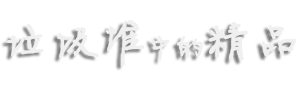
 赣公网安备36010402000493
赣公网安备36010402000493
评论回复